Filed under: Objects, Sims2 | Tags: OMSP, One More Slot Package, Poser, Sims 2

Greetings. After having so much fucking trouble with this project, I was finally able to complete it.
I bring to you five OMSPs made to be used with Sims, instead of normal objects. Why? Well, I don’t have Open For Business, so I don’t get the Magisplay normally used for posing sims, so I was desperate and made these. I know I’m not the only person out there who doesn’t have OfB, so I figured I would share these.

These WILL NOT overwrite the original OMSPs. They were cloned and assigned their own GUIDs, so the two types can coincide with each other. Nifty, huh?
There is a slight issue with two of the OMSPs; Couch & TableDesk. For some reason, even though they have recolors, you cannot use the Design Tool on them. My own suggestion with this is to start with the Invis, toss your sim on top, and just remember: Floating Sim = OMSP underneath.
Here are some examples of what you can achieve with these OMSPs.
BED


COUCH

COUNTER




TABLE & DESK


So, some of you may be wondering how to use them. I’m pretty sure most of the regulars here know how to use OMSPs, since they have made such awesome clutter, but just in case there are some people who don’t know, here is a short How-To.

Step One: Buy the OMSP from Surfaces > Miscellaneous as shown above, and place it on your lot.

Step Two: Have your sim to a pose. I used Decorgal’s Custom Model Poses animbox, and used a Floor pose.

Step Three: If you haven’t already, turn on the mandatory cheats; moveobjects on, boolProp allow45DegreeAngleOfRotation true, and boolProp snapObjectsToGrid false. Now go into Buy mode and grab your sim, then drag him on top of the OMSP.
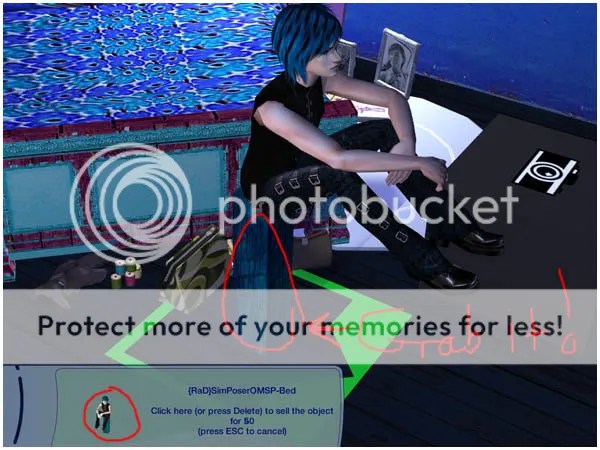
Step Four: Grab the OMSP. You’ll know you have grabbed it right when you see the sim on top of the OMSP in the catalog display, as above.

Step Five: Drag the omsp+sim over to the desired position.

Step Six: Select the Design Tool (R I believe) and then click on the OMSP.

Step Seven: Select the Invisible recolor, and accept. Now you can start taking pictures!
What can I do if I can’t find the OMSP?
I can only offer a few suggestions. As I said above, Floating Sim = OMSP underneath, usually. Always, ALWAYS remember where you place them. I also recommend not saving while doing photoshoots. This way, if you do forget where they are, you can just exit to the ‘Hood and come back, then there will be no more MIA OMSPs.

Please let me know if you have any issues or questions. I worked my ass off on these, and I hope someone can find use for them.
DOWNLOAD
http://www.box.net/shared/vao77ecg1e
Alternate – http://www.mediafire.com/?5njoeygem3j
BONUS DOWNLOAD
Sim Poser OMSP – Ground
Please redownload again. I apparently edited the values, and didn’t save on the last clone. *Facepalm*
http://www.box.net/shared/gvt4did2cx
Alternate – http://www.mediafire.com/?zjwdtznynqy
This was suggested by ZombieJill, and I have to thank her for being a genius.
At the request of Moune, I have cloned the ground OMSP and made it usable with the original. So now, my clone will NOT overwrite the original. Please redownload! The original is Takeo Kitchen Counter InvisiBlock, found here.
Achieve poses you couldn’t otherwise, thanks to the stupid snap-to shit you get when you place sims too close to each other. There will be a small gap from your sims to the ground, but if you’re a camera-angle guru, you should be alright.
Photo Examples
The Gap, Close Sitting Example, Close Standing 1, Close Standing 2.
Credits
Cloned from: This, this, this and this.
House used in the previews: Here
Models:Zellot aka Lucifer by Mouseyblue w/ CC makeover, and Jin by me.
32 Comments so far
Leave a comment

I have OFB (obviously) but I think this is a fantastic idea! I have noticed when using the magisplay that the sim floats a bit higher than I’d like. I was wondering if you can queue actions while they’re on this b/c you can’t with the magisplay. Anyway, great idea and I’m editing my modeling hack post to include this.
Comment by Decorgal October 2, 2008 @ 6:59 pmIt is an amazing idea!!!!!But it wont let me download it!!!
Comment by Tif October 5, 2008 @ 2:20 pmPlease help!!!!! :):):):):):)
thanx xoxoxo
I think this is awesome even for those who have OFB. I am downloading, thanks for sharing!
Comment by danicast October 26, 2008 @ 11:52 pmthank you for these! they’re amazingly useful!
Comment by ree November 6, 2008 @ 10:06 amAmazing! Very good work, I was looking for something like this.. (I don’t have OFB -.-“) But I can’t download 😦
Comment by Rhea November 16, 2008 @ 4:30 pmThank you so much for sharing these! They saved my life xD
Comment by Himwath November 25, 2008 @ 6:41 pmI love you! Seriously! I was so bummed that I needed to have OfB for the tray thingie to pose my Sims on surfaces, but thanks to you I can! *runs to try it out immediately*
Comment by sga_girl December 31, 2008 @ 1:43 pmhi i love the idea but when i click amina box or the other nothing happen what a i doing wrong
Comment by evenstar January 19, 2009 @ 5:51 pmHi evenstar,
I am not sure what you mean. If you could be a bit more specific, I’d gladly try and help as much as I can.
Regards,
Comment by Solo January 27, 2009 @ 2:36 amSolo
I don’t know when someone last commented…but whatever. These are flipping awesome! I’ll love you forever dude! Thanks so much!
Comment by Mary January 25, 2009 @ 8:33 pmThank you so much 🙂
Comment by Melissa January 30, 2009 @ 7:56 pmOne of the most useful mods ever! Thanks for making them!
Comment by Charlemange March 9, 2009 @ 8:03 pmThank you, this is just what I need for a contest I’m in!
Comment by Katija March 29, 2009 @ 12:09 pmDude, thanx so much!
Comment by Sly May 29, 2009 @ 9:00 pmThank you for these…as if I don’t have enough…but these are special.
Comment by sleighill July 19, 2009 @ 11:54 am*LOVE*
fsdfsd thank you so much. I don’t have OfB and it makes me mad when I can’t pose them properly. ><;
Comment by Hana Maehata September 18, 2009 @ 11:07 pmHey there. Sorry to bother you but I’m having a slight issue. When i position my sim on top of any of these OSMP, the sim floats waaay above where they should (about a foot above it would be a rough estimate). I am using decorgal’s posebox and it occurs even when my sim is wearing no custom content. I have read and re-read all of your instructions and I can’t see that i am doing anything wrong, but apologies if ive made a silly mistake somewhere.. I hope i have because it is an awesome mod.
Comment by Mel September 21, 2009 @ 5:45 amI feel the same way 😦 I am having this problem also, what do we do? Please please help. What am I doing wrong?
Comment by JT December 12, 2010 @ 1:50 pmHi i love this thanks ever so much 🙂
Comment by soph January 6, 2010 @ 7:20 amGénial, thanks for this great & very good work.
Comment by jlouis January 12, 2010 @ 8:20 amThanks! I was looking for something like this.
Comment by kyoushi March 31, 2010 @ 8:38 pmLoved the yaoi poses! maybe you can tell me where you get theme x3
it not leting my use it why not
Comment by Elizabeth song April 2, 2010 @ 1:22 pmI have a problem, I can’t select the invisble recolor if my sims is in the OMPS. (sorry for the english, I’m french). My sims don’t want “tracer le plan de l’objet” – I can’t never do the step seven.
Comment by Free-July April 5, 2010 @ 9:26 amI have this problem as well 😦
Comment by JT December 12, 2010 @ 1:51 pmit will not let me downlode it why
Comment by Elizabeth song April 5, 2010 @ 9:08 pmThankyou so much for this! I was banned from MTS so this was a great find[:
Comment by KittensWithSprinkles December 10, 2010 @ 9:43 pmTHANK YOU<33
Hi I love your mod but I have one problem. when I pose my sim on top of the omsp they float 1 inch higher can u help me out on what im doing wrong ? Thnx a million
Comment by Lici March 9, 2011 @ 4:45 pmThnx a million I just have the same problem as Mel 🙂
Comment by Lici March 9, 2011 @ 4:47 pm[…] *New: Solo created OMSP for Sims that don’t require the magisplay. You may find it here. Snap reset – If you forget which pose you played, use this to snap reset the Sim. An error […]
Pingback by Custom Modeling Poses Overlay Hack V2 w/Face Overlays | Decorgal Designs April 28, 2011 @ 2:09 pmi have the same problem decorgal has; the sims float a bit more above the omsp any suggestions on how to repair it, otherwise this is an extremely helpful hack thanks so much! 😀
Comment by celine June 10, 2011 @ 3:15 pm[…] Realizeadream pour Sims Share this:TwitterFacebook"Aimer" ceci :"J'aime"Soyez le premier […]
Pingback by Les boîtes à poses et OMSPs pour de jolies photos de Sims « LizCréa Sims 2 August 16, 2011 @ 3:31 amMuchas gracias you’re awesome!
Comment by kale September 26, 2011 @ 7:11 pm